
Introduction
There are times when your computer will no longer power up, this is a tragic but very real event that all of our home computers may be vulnerable to. But, what is actually happening internally..?
Immediately you might just claim this is due to a failing power supply unit and be willing to put the money down to purchase a replacement and install it. But, what happens if the power supply is installed and your computer still does not turn on..? Well, this could mean that the issue lies even deeper and there is a key way to tell if it’s really the motherboard that is at fault and not the power supply unit after all.
What to look for
The most obvious damage you can see on a motherboard are the capacitors. The top of the capacitors should be smooth and flat as you run your finger across them. If you feel any bulge or see dry residue that busted from it then this most likely will indicate that the capacitors are bad and need to be replaced. Our buddy, Dave, at PC Doctors has put together a video on this specific issue. Check it out!
Should I Repair and Replace the Bad Capacitors?
Unfortunately, the time and money invested to repair these bad capacitors will more than likely cost more than to replace the entire board. Not only that but there is a chance that most damage has been inflicted and simply replacing these broken capacitors may not fix the problem of your computer not turning on.
Conclusion
This is a very common issue we see with older desktop computers. On the up side though, your important data is not located on the motherboard and this information can more than likely be saved. So those baby pictures might actually be salvageable!
If you are interested in learning more click here.
Here are some pictures of what to look for…
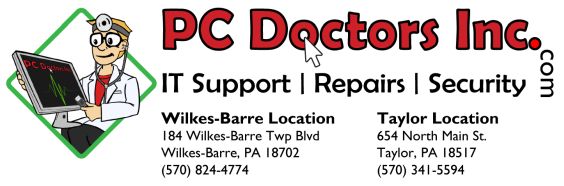
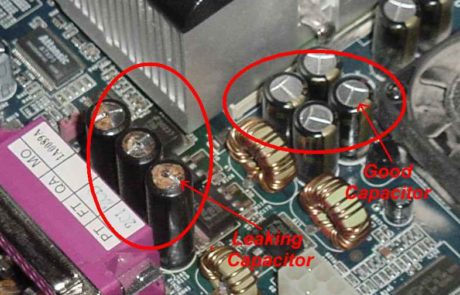


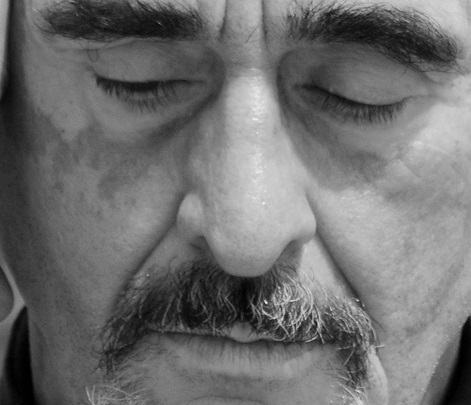


Find us on Social Media: